
Millions of websites today are run using the WordPress publishing platform, which makes it more popular than many other platforms, including Microsoft SharePoint, Blogger, or Drupal. Unfortunately, this also means that WordPress has become an increasingly accessible target for dangerous hackers.
Because most WordPress sites are self-hosted, the brunt of responsibility for secure installation falls directly on the shoulders of the site’s WordPress administrator. While there are several ways that your WordPress site can be secured, many users neglect taking this step, which only leaves their site more vulnerable to hackers.
If you’re running your website using the WordPress publishing platform you should be certain to keep your eye out for hacking threats and do what you can to make your site more secure. Here are a few key vulnerabilities that you should be aware of:
Access to Sensitive Files
A standard WordPress install contains many files that you most likely should keep private. Outsiders shouldn’t be able to obtain access to your most important files, such as the WordPress configuration file, install script, and even your “readme” file.
In order to block access to these private files, you will need to add commands to your Apache htaccess file. Entering the right code will help you restrict access to directory listings, as well as to a specific set of files related to both WordPress and your Web server.
Default Admin User Account
If you’re using a default WordPress install, there is most like an administrator user account set up for that install under the username “admin.” If you don’t use this admin account regularly, this is a great way for hackers to attempt to gain access to your site by guessing the “admin” account password.
In this case, hackers will have to get considerably lucky to gain access to your account, but any element of predictability will only make things easier for them. Your most secure option is to eliminate your “admin” account entirely. By creating a new username that is less predictable, you’ll make it considerably more difficult for would-be hackers to gain access to your site.
Brute-Force Login Attempts
If you’re familiar with the hacker community, you may already know that most dedicated hackers utilize automated scripts to perform the dirty work for them. These scripts can be set to make continuous attempts to log into your WordPress admin page by cycling through millions of combinations of usernames and passwords.
Even if this strategy doesn’t result in a hacker gaining complete control of your site, these repeated login attempts will be enough to significantly slow down the performance of your website. Your first line of defence against this type of hacking strategy is a strong, unique password. Longer, mixed-type passwords will typically make it much more difficult for these brute-force attempts to be successful, but you might also consider setting a login limit that will block or quarantine a specific IP address or username once they’ve made a certain number of failed attempts to gain access to your account.
While many web administrators swear by the advantages of the WordPress publishing platform, it remains important to understand the platform’s key vulnerabilities so that we can begin to identify the means of keeping our WordPress sites safe and secure.


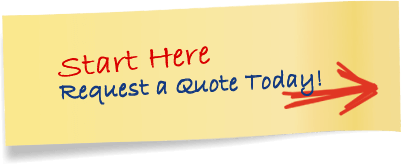







FOLLOW